Discover the most useful Mac keyboard shortcuts to save time and increase productivity. Perfect for beginners and power users alike — updated for 2025!
👀 Who Is This For?
This article is for:
- Mac users who want to work faster and smarter
- Beginners looking to master basic Mac keyboard shortcuts
- Anyone tired of relying solely on a mouse or trackpad
✅ What Are Mac Keyboard Shortcuts?
Mac keyboard shortcuts are key combinations that allow you to quickly perform common actions without navigating through menus. From copying text to taking screenshots, mastering these shortcuts can save you hours every week.
💻 Essential Mac Keyboard Shortcuts for Daily Use
| Shortcut | Function |
|---|---|
Command + C |
Copy |
Command + V |
Paste |
Command + X |
Cut |
Command + Z |
Undo |
Command + A |
Select All |
Command + S |
Save |
Command + Q |
Quit Application |
📁 Finder Shortcuts (File & Folder Management)
| Shortcut | Function |
|---|---|
Command + N |
Open new Finder window |
Command + Shift + G |
Go to folder by path |
Command + Delete |
Move selected item to Trash |
Command + ↑ |
Go to parent folder |
Command + ↓ |
Open selected folder or file |
🖥️ Window and App Management
| Shortcut | Function |
|---|---|
Command + Tab |
Switch between open apps |
Command + H |
Hide current window |
Command + M |
Minimize current window |
Control + Command + Q |
Lock your screen immediately |
Command + Option + Esc |
Force quit apps |
✂️ Screenshot Shortcuts
| Shortcut | Function |
|---|---|
Command + Shift + 3 |
Capture entire screen |
Command + Shift + 4 |
Capture selected area |
Command + Shift + 5 |
Open screenshot and screen recording menu |
🤔 Frequently Asked Questions
Q1: Can I customize Mac keyboard shortcuts?
→ Yes. Go to System Settings > Keyboard > Shortcuts to create or modify custom shortcuts.
Q2: Are Mac shortcuts different from Windows?
→ Absolutely. On a Mac, you’ll often use the Command key instead of Control (Ctrl) for most shortcuts.
🧠 Final Thoughts
Learning Mac keyboard shortcuts isn’t just about speed — it’s about working smarter. Even if you just memorize a few basic combinations, you’ll notice a huge improvement in your workflow.
Start small, practice daily, and soon you’ll be navigating macOS like a pro!
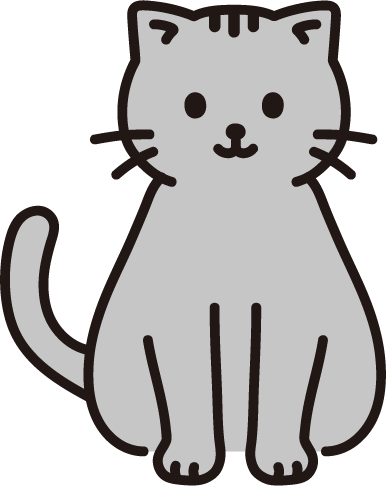
Let’s try, meuw!



